You may have read in one of our previous blog posts, that social media is not a place to be hard selling your products, however, this doesn’t mean that you shouldn’t be utilising social media to gain customers. In this post, you’ll learn how to generate leads on Facebook for future business.
What is a lead ad?
When talking about a lead, we do not mean an individual who will instantly buy your product, or decide to do business with you. Generating a lead on Facebook is simply to introduce yourself to someone. Simply put, a lead ad involves you, the company, providing an individual with an offer or product in exchange for their contact details. This offer or product could be a free consultation, or more commonly, an e-book.
What are the advantages of lead ads over Facebook ads?
Creating lead ads are great for multiple reasons:
-
-
- They create positive brand awareness. If the lead ad is the first time a consumer has been exposed to your brand or product, their first impression will be a positive one as they have received a ‘free’ gift.
- If the product or offer you have given is relevant to the individual, providing them with the information they did not previously know, you will have positioned yourself as trustworthy, and experts in your field.
- You’re growing your database! Now that you have an email address or phone number, you can send out steady and frequent communication so that you are always top of mind.
- Retargeting. THIS, is why you have created this lead in the first place. With the right retargeting strategy you can convert this ‘warm lead’ into a client.
How to create a lead ad on Facebook
Before generating a lead ad on Facebook, you need to know what you are going to offer an individual in return for their contact details. In this example, we will be offering an e-book with information on how to improve your Facebook strategy. So, let’s get into it!
1. Create a campaign
Go into your business manager account on Facebook and select ‘create campaign’ from the top left corner.

2. Choose lead generation ad options
You will be prompted to choose an ad type. Click on ‘Lead Generation’ and name your campaign accordingly.
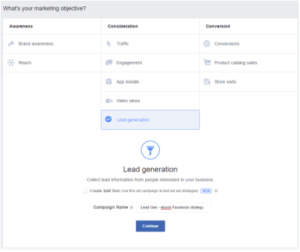
3. Choose your audience
This is where you need to think about what type of client you are looking for, and also, which people within that would find your e-book useful and interesting. Facebook allows for extremely detailed targeting. Go through the different drop-downs to create your perfect audience. Alternatively, if you have previously created an audience using data from your website, or email addresses from your database, then go ahead and choose this from your saved audience option.

4. Choose placements
We recommend unticking Instagram for this option; people browsing Instagram are not looking to find information, they are scrolling for pleasure. In saying this, every brand is different, so testing is always the best option if you are feeling unsure.
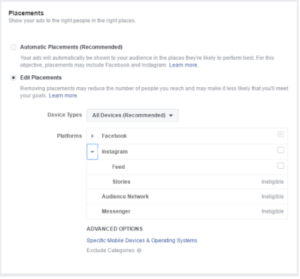
5. Finalise budget
Your budget will be influenced by the length of your campaign, and how aggressively you would like to push the campaign. A budget of $100 a week is a good starting point; you should be checking the performance of your ad on a daily basis to make sure that you are not underspending or overspending. When choosing your budget, make sure to select the ‘lifetime budget’ option as this is not the default, and to schedule the right start and end dates.

6. Create your ad
Now it’s time to create the ad that will preview on Facebook. Make sure that your image is optimised for the right size, and input all text information. You will see a preview of your ad as you change and update it in real-time on the right. Make your text is short and to the point. Tell your audience what they will get when they download the e-book and how it will benefit them.
This is the form that people will be taken to once they click the ‘download’ button on the Facebook ad as shown above. Select the ‘New Form’ button and Facebook will step you through the various fields that need to be filled. Remember to keep it short, sweet and straight to the point.
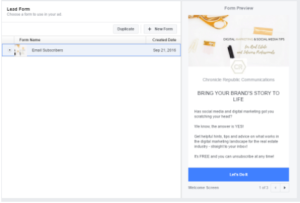
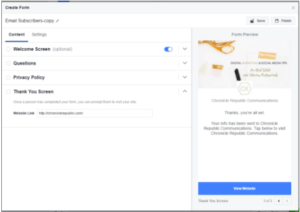
And you’re ready to go!
For more detailed information on lead ads on Facebook, see Facebooks guide here.
Don’t have time to create your own Facebook Ads? We can create and manage social media ads that get results for you! Contact our team today for more information.
Need help with your digital marketing?
Chronicle Republic Communications is a boutique Sydney marketing consultancy for real estate, property and interiors professionals. We specialise in social media, content marketing, email marketing, blogging, search engine optimisation, social media advertising and much more!
If you are looking for social media for real estate, property or interior design our digital marketing experts can help you bring your brand’s story to life.
-






